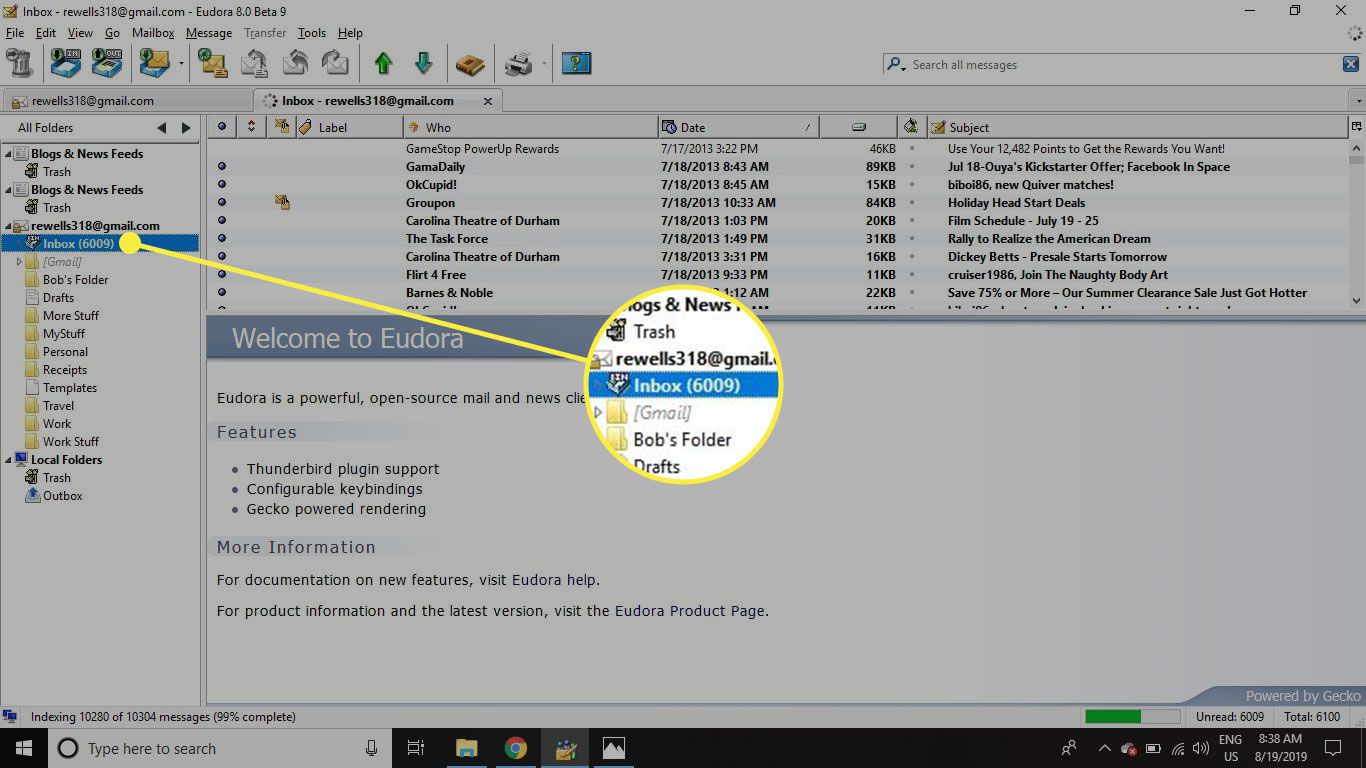As we get older, we tend to have more understanding and empathy for our parents, since we begin to experience some of the same things they did. I am reminded of this fact by way of an unlikely prompt, which is my email client.
This warrants some explanation!
My father, who is in his 90s, has a hodgepodge of old PCs, some of which date back to the Pleistocene. If anyone asks him, he’ll explain to them that he has kept the oldest one because it is the only machine that is compatible with his also-ancient money management software, Andrew Tobias’s Managing Your Money. (He probably bought it at Egghead Software, which tells you just how far in time we’re talking here).
I always thought it was a bit ridiculous to cling to an ancient piece of software so strongly that you actually held on to the antediluvian machine on which it was able to run, but I honestly “get it” now, all thanks to Eudora.
You see, Eudora is an email client from the 1990s which was quite popular, but Qualcomm abandoned it nearly two decades ago. I have continued to use it to this day for two reasons
- I have tens of thousands of emails on there, and I don’t want to start from scratch for the same reason you would not want to take all your filing cabinets from your office and set them ablaze. It would be just dumb.
- I’m accustomed to it. It feels natural to me. And, if you do any searching on the web about Eudora, you’ll find its users are fanatical about its lightweight nature and speed. Apparently, modern email clients are bloated and plodding. I’ll stick with Eudora, thanks so much.
Like my father, even though I’ve bought new computers over the years, I hung on to my one and only Windows 7 machine, because that was the last operating system on which Eudora could operate. I kept moving applications off that machine and onto my newer laptop, because the damned thing is very heavy, very quirky, and prone to failure. As of yesterday, I had accepted the fact that I was going to be using this piece o’ crap laptop until my dying day, since that’s the only thing Eudora would run on. This laptop’s sole purpose in life would be emails, and I even toyed with the idea of setting it up with GoToPC in a closet somewhere so I could just hop onto it remotely whenever I wanted to do email stuff. The point is that I was bending over backwards to NOT move to a new email client, no matter how ridiculous the situation became.
Yesterday afternoon, I decided to try one last time to see if there was any solution to my dilemma superior to the hare-brained method I was using, and I found an article which said that all you had to do was download an installation .exe file for Eudora and, when it asked where to install it, just choose a different folder.
That was it! That was seriously all it took. So I found the .exe file out there on the web, and when it prompted me for the installation folder, I just chose c:eudora and, voila, the damned thing loaded and works beautifully!
I then proceeded to port over 60,000 individual files (!!!!!!) from my crusty ancient laptop onto my new lightweight laptop and, holding my breath, fired up Eudora again afterward. Lo and behold, every single email was in there, my filters were there, the whole schmear! What a relief! I don’t have to lug around this Osborne Pro anymore!
A silly, perhaps boring, anecdote, I realize, but I’ve often found in Slope posts that there’s always a few folks with similar stories. I just thought I’d share mine here.
In Praise of Older Software